How to Create a Scheduled Report
1. Select Reports.
2. Select a Report Template you wish to create a schedule for and then select Edit.
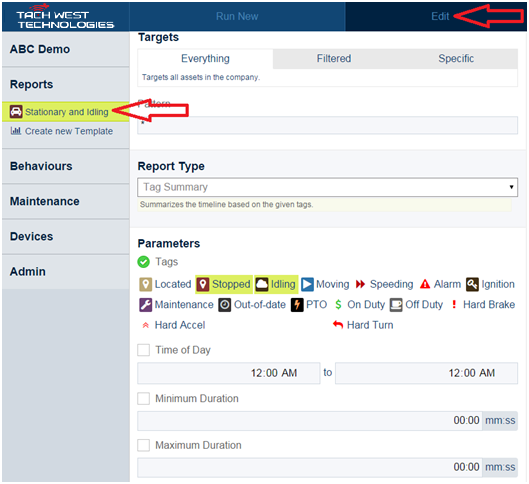
3. Enable Schedule.
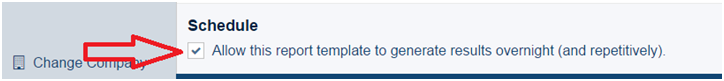
4. Select the type of schedule.
Once – Report will run once (overnight). Select the Start and End Date for the report.
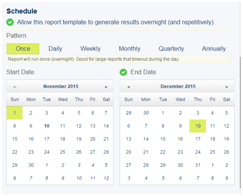
Daily – Report results are generated daily based on the chosen weekdays.
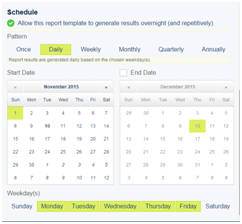
Weekly – Report results are generated once a week on the weekday specified.
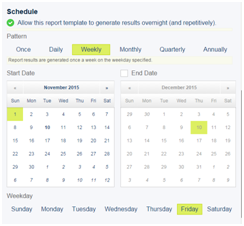
Monthly – Report results are generated once per month starting from the specified start date.

Quarterly – Report results are generated once every 3 months starting from the specified start date.
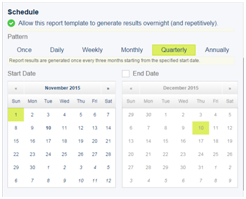
Annually – Report results are generated once per year based on the specified start date.
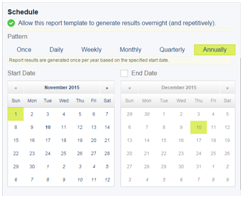
4. Select Save.
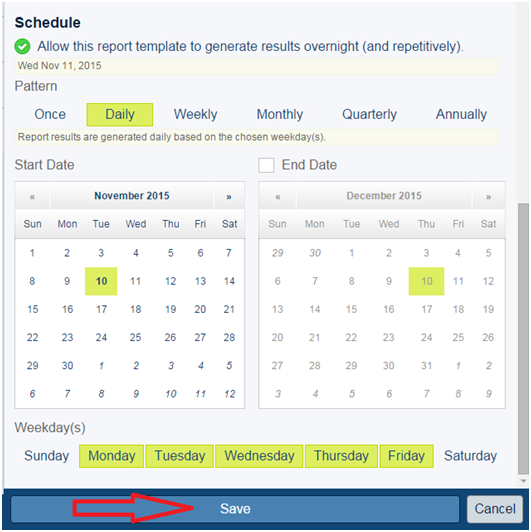
Knowledge Base
General Information
V4 User Guides
Vehicles
