How to Modify or Delete a User Group
Modify
1. Select Admin, Users Groups and the User Group you wish to modify.

2. Select Save once changes have been completed.
Delete
1. Select Admin, Users Groups and the User Group you wish to Delete.
2. Select the Trashcan Icon and then Delete to confirm.

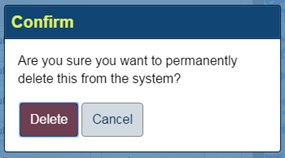
Knowledge Base
General Information
V4 User Guides
Vehicles
