How to Run a Report by Selecting an Asset from the Map
1. Right click on an Asset from the Map.
2. Select Run Report on this and the report will run automatically for you.
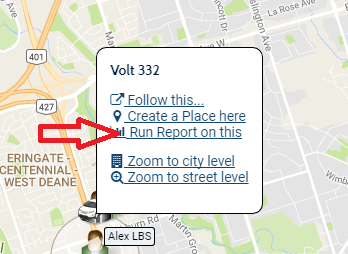
3. Select the Details, Summary or breakdown tabs to view the report results.
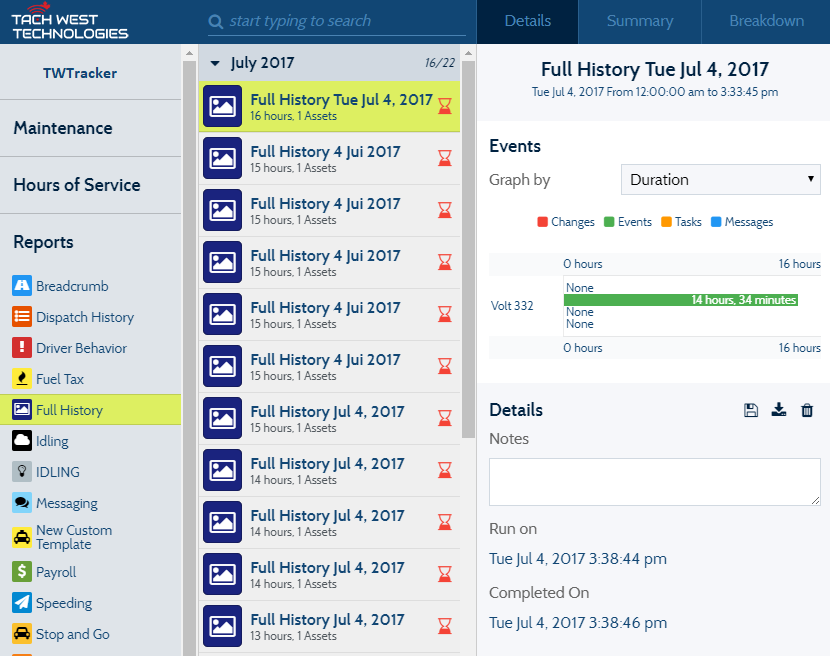
Note: By default a Full Event History Report will be run on the Asset. If a Full Event History Report template has not been created, the default will be the first report listed alphabetically, ie Breadcrumb.
Knowledge Base
General Information
V4 User Guides
Vehicles
