How to Create a New Person
1. Select the + sign.
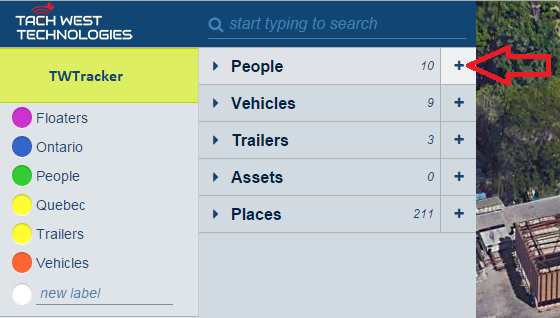
2. Add Person details.
(a) Input name.
(b) Upload a photo.
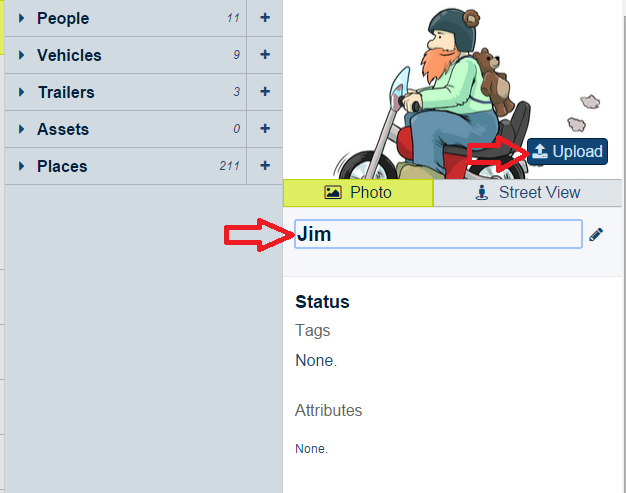
(c) Select Contact Info and choose the applicable contact person. The Contact must be created before you can successfully save the new Person.
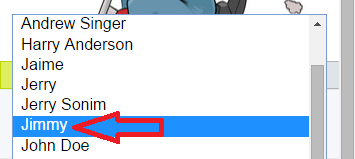
(d) Select Labels
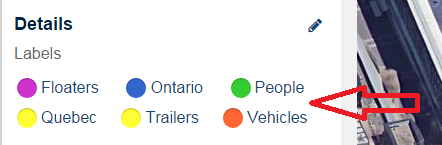
(e) Change Icon.
(f) Add an Email address or phone number for messaging purposes
(g) Save.
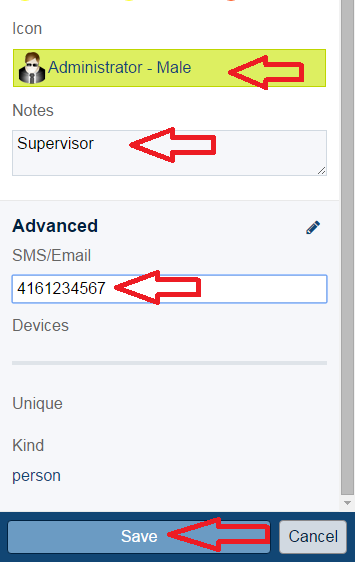
Knowledge Base
General Information
V4 User Guides
Vehicles
