How to Modify or Delete a Place
Modify
1. Select the Place you wish to modify from your Places list.
2. Make any desired changes – Change Place name, upload a new photo, change the shape, add or remove a label, change the icon etc.
3. Select Save once changes have been made.
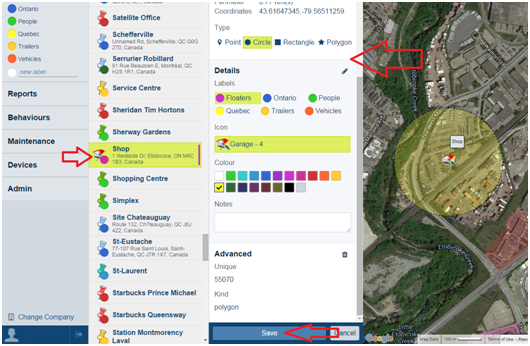
Delete
1. Select the Place you wish to delete from your Places list.
2. Select the Trash Can icon.
3. Select Delete to confirm.

Knowledge Base
General Information
V4 User Guides
Vehicles
